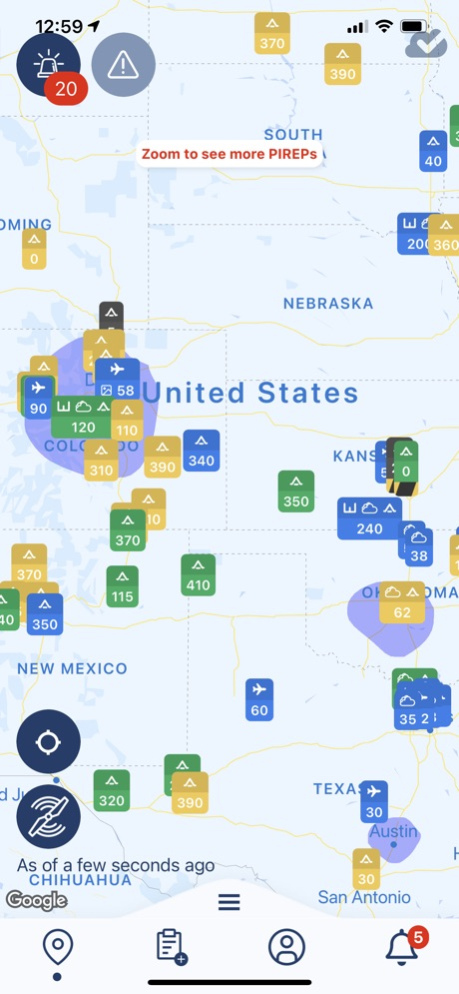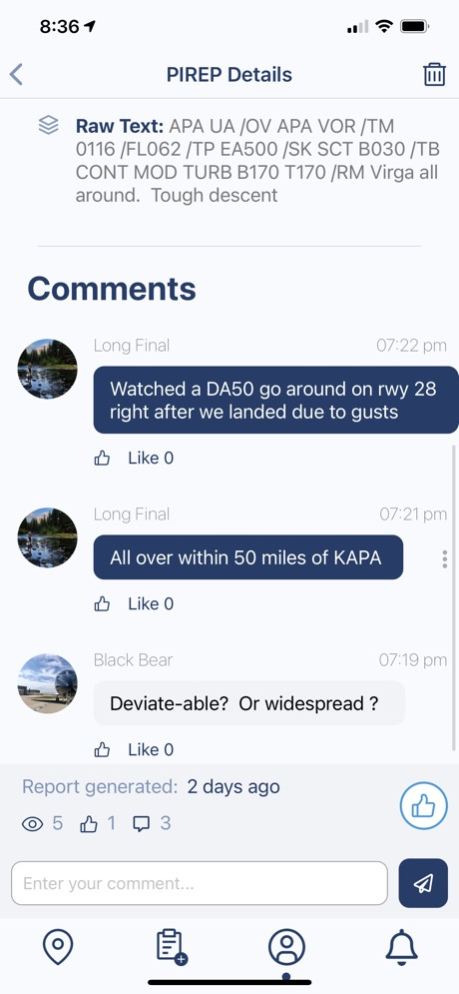Fly Virga 1.57
Continue to app
Free Version
Publisher Description
Pilots can now unleash the power of real time PIREPs for flight planning, management and safety. Virga is aviation’s only app that allows pilots to submit PIREPs without the need for ATC or the radio. An average of 5 screen taps is all it takes to submit a PIREP and share valuable flight information (INCLUDING PICTURES OF CONDITIONS OUTSIDE YOUR WINDOW) with your friends and other pilots.
Virga includes powerful graphical flight planning tools which alert you to PIREPs that have been submitted in your geographic area of interest and at the altitudes you plan to travel. Never be surprised by flight conditions ahead of you again.
Virga also gives you the ability to follow the PIREPs submitted by your friends and colleagues. It is a great way to stay close to other pilots and follow reports from pilots you trust.
Filter, sort, and search PIREPs easily on the map based on criteria that are of interest to you.
Rest assured that you have access to not only ALL FAA/ATC PIREPs that have been submitted, but also all PIREPs provided by other Virga users. Virga users have the ability to submit photographic detail with their PIREPs, and we all know a picture is worth a thousand words!
Fly confidently and safely, by reliably knowing what is around the corner when using Virga both on the ground and in the air!
Best of all, it's completely free. Download Virga today!
Jan 18, 2023
Version 1.57
* Add support for VOR locations in PIREPs
About Fly Virga
Fly Virga is a free app for iOS published in the Recreation list of apps, part of Home & Hobby.
The company that develops Fly Virga is Aviation Apps, LLC. The latest version released by its developer is 1.57.
To install Fly Virga on your iOS device, just click the green Continue To App button above to start the installation process. The app is listed on our website since 2023-01-18 and was downloaded 1 times. We have already checked if the download link is safe, however for your own protection we recommend that you scan the downloaded app with your antivirus. Your antivirus may detect the Fly Virga as malware if the download link is broken.
How to install Fly Virga on your iOS device:
- Click on the Continue To App button on our website. This will redirect you to the App Store.
- Once the Fly Virga is shown in the iTunes listing of your iOS device, you can start its download and installation. Tap on the GET button to the right of the app to start downloading it.
- If you are not logged-in the iOS appstore app, you'll be prompted for your your Apple ID and/or password.
- After Fly Virga is downloaded, you'll see an INSTALL button to the right. Tap on it to start the actual installation of the iOS app.
- Once installation is finished you can tap on the OPEN button to start it. Its icon will also be added to your device home screen.